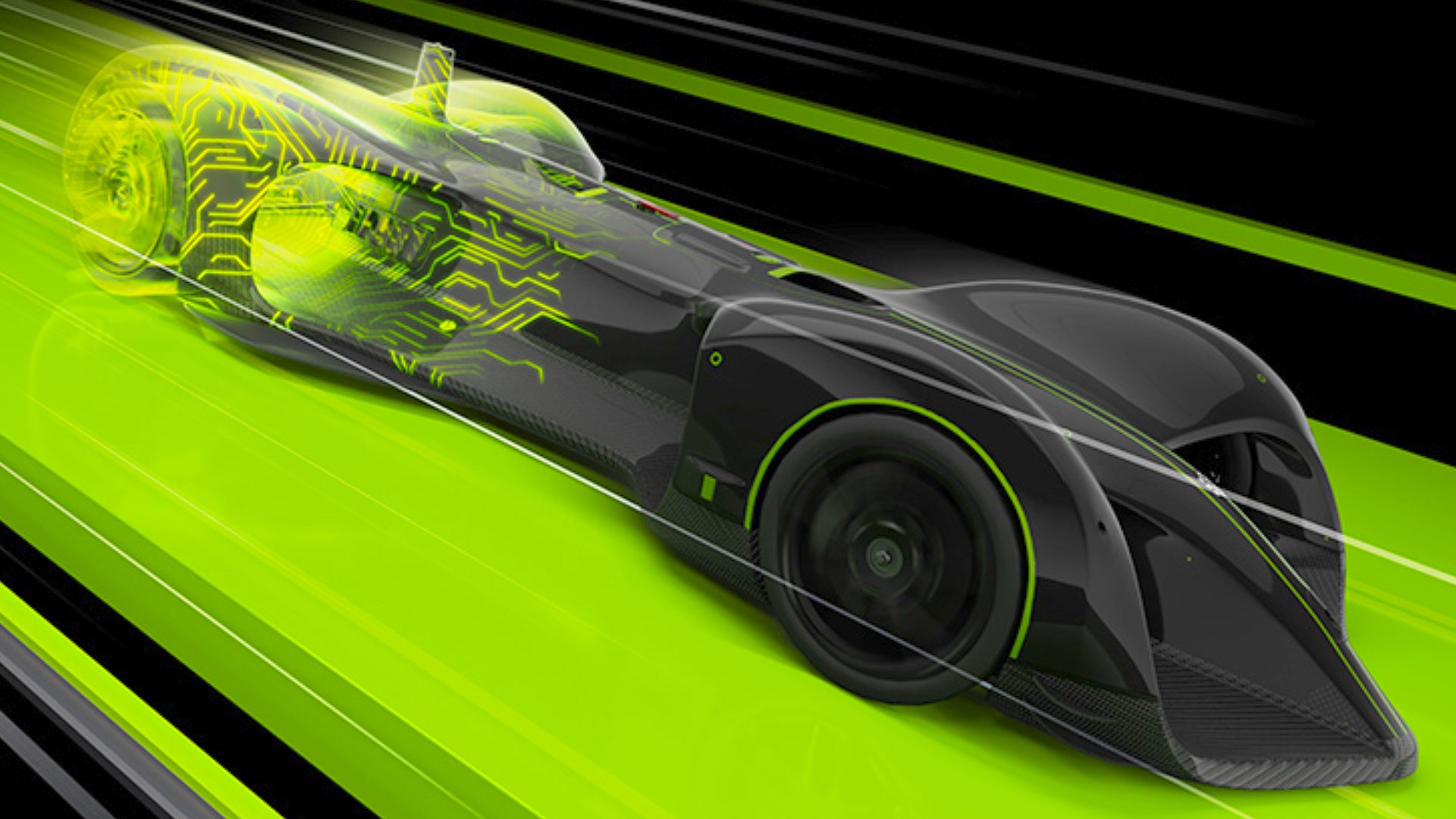Our Verdict
The RTX 4090 is a powerhouse GPU that sets the gaming PC performance bar higher than ever, but its premium price and clunky design are unfortunate caveats.
- Unmatched ray tracing performance
- 24GB GDDR6X VRAM
- Excellent 4K gaming option
- Intimidatingly expensive
- Requires a suitably big PC case
- Worse value than RX 7900 XTX in rasterization
The Nvidia GeForce RTX 4090 has officially arrived, and it’s going to take a lot to fell the colossal next-gen graphics card. Its impressive capabilities and AI upscaling tricks will likely change the gaming PC scene as we know it, but its lofty price point, ravenous power requirements, and unsightly form factor may hamper its popularity with everyday players.
If you’re looking for the best graphics card with unadulterated capabilities, the RTX 4090 will check all the boxes. You’ll probably end up setting your performance expectations even higher, as tools like Nvidia DLSS 3.0 will help you boost fps to unprecedented levels without visual compromise. That said, while the RTX 4000 card’s frame generation abilities are staggering, we’ll need to wait a little longer before more games adopt DLSS 3.0 and it changes our gaming experience across the board.
Coming in at $1,599 USD /£1,679 GBP, the Nvidia GeForce RTX 4090 is undoubtedly a premium graphics card, and the word overkill certainly springs to mind. That’s not necessarily a bad thing, especially for those that have an aversion to settings screens, resolutions below 4K, and lower frame rates. Unable to relate to that performance demands shortlist? Well, Nvidia’s Lovelace flagship might not be the GPU for you, as the cheaper RTX 4080 will potentially offer better bang for your buck.
Nvidia GeForce RTX 4090 specs
Not all Nvidia RTX 4090 graphics cards are equal, and the Asus TUF Gaming GPU featured in this review features faster clock speeds. Reference models can reach 2,520MHz, this particular variant’s gaming mode boost clock ramps things up to 2,565MHz.
| Asus TUF gaming RTX 4090 OC | Nvidia RTX 4090 FE | Zotac Gaming RTX 3090 TI | |
| GPU | AD102 | AD102 | GA102 |
|---|---|---|---|
| Cores | 16,384 | 16,384 | 10,752 |
| RT cores | 128 | 128 | 84 |
| Tensor cores | 512 | 512 | 336 |
| VRAM | 24GB GDDR6X | 24GB GDDR6X | 24GB GDDR6X |
| Memory bus | 384-bit | 384-bit | 384-bit |
| Memory bandwidth | 1,018GB/s | 1,018GB/s | 936.2GB/s |
| Base clock | 2,235MHz | 2,235MHz | 1,395MHz |
| Boost clock | 2,235MHz | 2,235MHz | 1,890MHz |
| TDP | 450W | 450W | 450W |
| MSRP | $1,599 USD (£1,679 GBP) | $1,599 USD (£1,679 GBP) | $999 USD (£1,090 GBP) |
Factory overclocks aside, the AD102 GPU within Asus’ custom RTX 4090 card packs 16,384 CUDA cores, 128 ray tracing cores, and 512 tensor cores. In terms of memory, the RTX 4000 flagship is armed with 24GB GDDR6X VRAM, just like the GeForce RTX 3090.
Nvidia GeForce RTX 4090 design
The Nvidia GeForce RTX 4090 is tremendously chonky, and Asus’ take brings even more heft to the table. Simply put, the TUF Gaming variant is an aesthetic nightmare, one that’ll dominate the inside of your PC case. It’s safe to say the MSI RTX 3090 Suprim X is no longer the largest card I’ve ever used, and the card now appears comparatively elegant.
Naturally, Asus’ thicc shroud and cooling setup serve a purpose. Temperatures rarely ventured beyond 65 degrees Celsius during testing, and I could barely hear the card’s triple fans configuration whirling away. I’m not saying this justifies the fact it’s almost the same size as my childhood PlayStation 2, but the custom configuration does at least boast practical benefits.
Speaking of practicality, the RTX 4090 completely abandons the idea when it comes to its power connector. The socket lives near the card’s centre, and trying to manage cables using the included adapter feels well near impossible.
Sure, if you pick up one of the best power supply options with PCIe 5.0 support, you won’t have to wrangle an unruly army of extra cords. However, paying for a pricey PSU doesn’t resolve the RTX 4090’s daft connector placement, as it’s still going to upset your cable management plans.
The Asus TUF RTX 4090’s clunky form factor and awkward socket placement are accompanied by a splash of subtle RGB, but it’s far from being a light show. I’m not the biggest fan of overly garish LEDs, but I feel like a longer strip of colour would be a welcome distraction.
The card consumes all but a few inches of space within my Corsair iCUE 5000T case, effectively blocking natural illumination provided by gaming RAM and cooling fans. The result? Well, peering through the glass side panel is now a bit like gazing into a mechanical abyss.
Nvidia GeForce RTX 4090 performance
The RTX 4090 smashes straight through the current-gen performance ceiling and soars into the clouds. It’s needless to say I was expecting the Lovelace flagship to be a powerhouse, but I actually had to double-check all of my benchmarks out of disbelief. The GPU swallowed our usual test game selection whole, and even ray tracing failed to make the goliath card choke.
Before we dive into the wonders of DLSS 3.0, it’s worth taking a look at the card’s raw abilities. The RTX 4090 effortlessly churns out over 130fps in Hitman 3, and it can almost maintain 4K 60fps with ray tracing turned on. Essentially, you’ll be able to enjoy UHD visuals, ultra settings, and maintain a perfectly playable frame rate without relying on an AI upscaler – something I’d classify as an incredible feat.
Total War: Warhammer 3 is another demanding release that’ll usually make GPUs break a sweat, but the RTX 4090 makes light work of the strategy game. The Lovelace leviathan can handle intense battles and maintain over 100fps, which is impressive considering the RTX 3090 skirts a 60fps average with the same settings enabled.
Cyberpunk 2077 ultra presets are a challenge for even the beefiest GPUs, and the RTX 4090 is no exception. While the newcomer needs to rely on DLSS to handle ray tracing and hit 4K 60fps, it still pumps out more frames than current-gen frontrunners. In a way, the card’s CP2077 pitfalls help showcase the benefits of Nvidia’s AI upscaling, and the company’s new frame generation tech is an unmistakable performance game changer.
Nvidia GeForce RTX 4090 DLSS 3.0
If the RTX 4090 GPU is a metaphorical Godzilla, then DLSS 3.0 is the beast’s atomic heat beam. Switching on frame generation in compatible games provides a performance boost that’s unbound by visual caveats, solving some of the previous iteration’s biggest setbacks.
Enabling DLSS 3.0 in Cyberpunk 2077 bumps 4K ultra ray tracing frame rates up to a whopping 140fps – a 55% uplift compared to DLSS 2.0. In addition, we tried out 3DMark’s new test feature for the upscaler, which helps hammer home the generational differences between the two versions.
F1 2022 also features DLSS 3.0 support, but the racing game’s settings page seeming has a separate frame generation toggle. Enabling it helps hike frame rates from 99 to around 136fps with 4K ray tracing on, but turning on DLSS in conjunction boosts performance to a ludicrous 274fps.

I’m unsure whether frame generation will be a separate toggle in every game, as it’s intrinsically linked to DLSS in Cyberpunk 2077. Nevertheless, the separate options may help players tailor to suit, as if you’re not rocking the best gaming monitor with a 260hz refresh rate, you could keep ‘Super Resolution’ options switched off.
We originally planned to include figures for A Plague Tale: Requiem in addition to the above, but I couldn’t get the Asobo Studio sequel to run. Admittedly, I can’t work out whether the fault lies with my specific system, driver issues, or other weird gaming PC shenanigans, but we’ll try and test more compatible games as support rolls out.
Nvidia DLSS 3.0 will no doubt dominate the conversation when it comes to RTX 4090 performance, and frame generation should help fortify the graphics card’s position at the top. Yet, the tool may also give PC builders cause to wait for cards like the RTX 4080 and RTX 4070, as the tech should bolster the abilities of the entire RTX 4000 range.
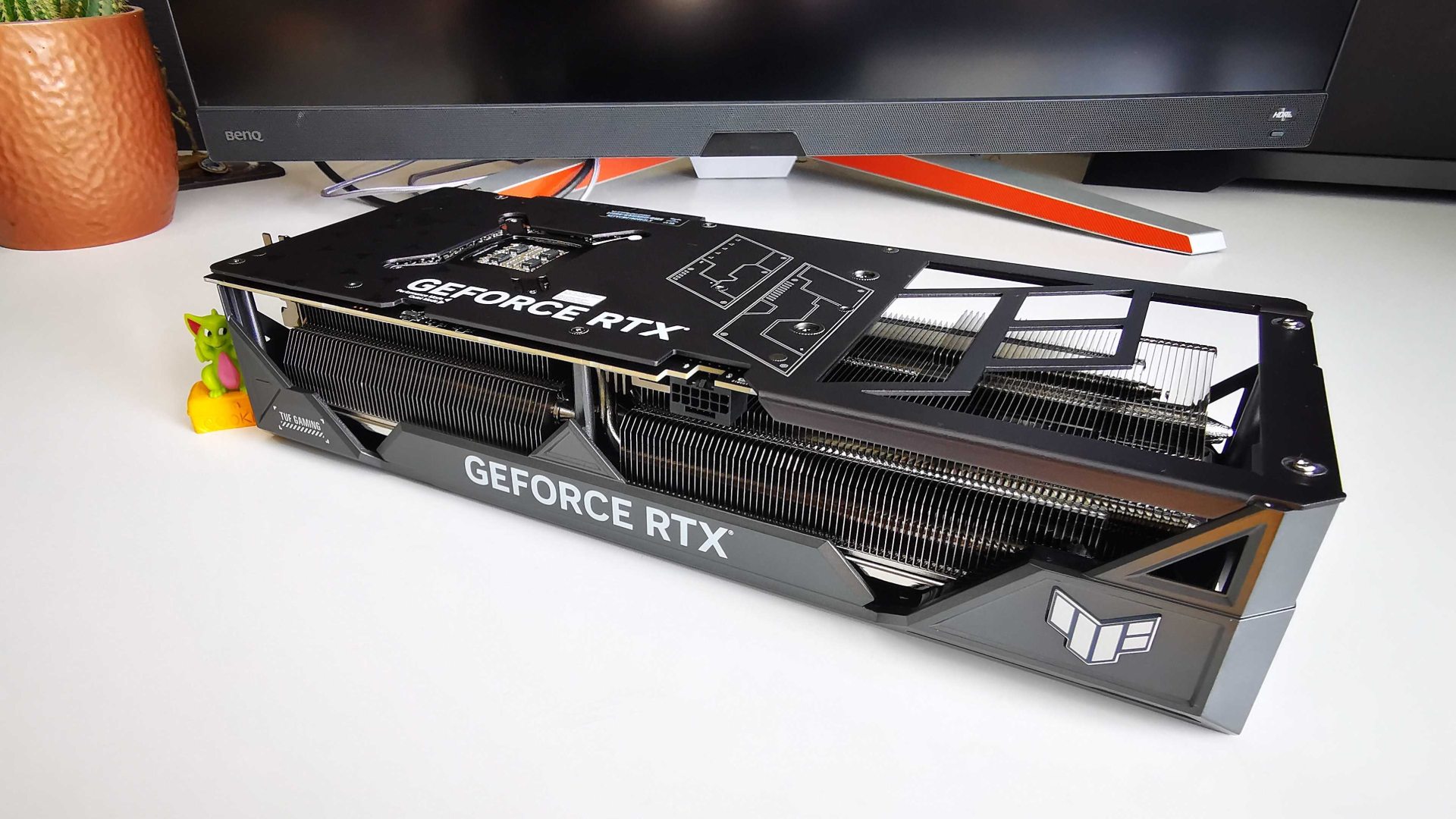
Nvidia GeForce RTX 4090 price
The RTX 4090 GPU’s premium price point is a bit of a sore spot, as it costs $100 more than the RTX 3090 at launch. That might not sound like much of a hike, but if you haven’t invested in a card since the release of the RTX 2080 Super, it’s a significant jump.
It’s worth noting that the Asus TUF RTX 4090 matches Nvidia’s $1,599 MSRP, so you won’t have to fork out more for the overclocked card. I’d argue the cooling efficacy of the model’s Axial-tech setup makes picking the variant over the original reference design worthwhile, but its extra chonk contributes to the GPU’s unattractive form.
At the moment, you can grab a Zotac RTX 3090 Ti for under $1,000, – a former flagship graphics card still packs a serious 4K punch. Of course, picking up the older Ampere GPU means you’ll miss out on DLSS 3.0, and future budget options like the RTX 4060 will potentially provide a similar ray tracing experience.
Ultimately, the RTX 4090 is more than a gaming GPU, as it caters to a very specific group of enthusiasts. In a way, it’s more like an Nvidia Titan than a GeForce graphics card, as its specs and raw abilities will benefit video editors and content creators alike.
Still, if you’re aiming to build the best gaming PC and inject absurd frame rates into your eyeballs, you’ve likely already got a preorder sitting in your basket. Just keep in mind that while the RTX 4090 is now the more powerful graphics card on the market, it doesn’t mean it’s the best GPU for you.